Let's Talk Grocery Shopping
Raise your hand if you hate grocery shopping? I know that is true for so many people. Sadly, I'm not one of them. I love grocery shopping. I always have. Yes one more thing that makes me a mini me of my Dad. I may look 100% like my Mom but my personality is a little Jack. For those of you that know my Dad, you know it's true.
Moving on.
Grocery shopping for me is a game. It is a way to create a plan and execute it. I know, I know. My name is Emily and I am a complete and total nerd.
For many people grocery shopping looks like this...
Walk into a store without a list, without any idea of what you want to have for dinner that week and more than likely are a tad hungry. This typically means you buy way more than what you need, spend double what your budget is and probably get home and have forgotten several things you actually did need. Sound familiar?
I would love to say that I can walk into Target without a list and trust my precious little memory but that is just not reality. I have this thing called Mom brain and a list is a must for me. However, I can only make my grocery list once I know what I'm going to be making. Here is where to start. Write out a meal plan first and write out everything you need to make those meals happen. Take an inventory of your pantry and fridge. It is very possible that many items on your list you already have. There is no need to buy things that you already have. Think about what staple items you are low on (milk, bread, eggs, sugar, etc) and add those items to the list. Just a side note, I have a dry erase board hanging in my pantry and if I run out of something that is a staple in the middle of the week I write it on that board. I always add those items to my list too.
Still following? Good. Once you have your list you are good to go. The key is to stick to that list. We get ourselves in trouble when we deviate from that list.
I buy most of my groceries at Target so I have created a little system that works for me. Disclaimer, it is a bit nuts. Okay it is really nuts but it works for me and I like it. My grocery list is an Excel sheet. I use the Target app to help me with this. Column A is the product I'm getting, Column B is the quantity I need, Column C is the price of that item, Column D is the price according to the quantity, Column E is the Cartwheel deal if there is one, Column F is my coupons, and Column G is my total for each item. I can create a sheet that tells me what my sub total is of my groceries. This helps me to see if I am staying within my budget. I don't have tax included in this. On the Target app, you can search for the items you have and it will tell you how much that item is in the store and it will tell you what aisle you can find that item. Yes, that means that my Column G is the aisle location of what I'm getting. Nerd alert.
Here are a few ways to save a little more on that budget too. If you shop at Target, use their free apps. The Target app has mobile coupons, the Cartwheel app has hundreds of items that have various percentage discounts, and my favorite is their Redperks app. Occasionally I will get a 5% off shopping day and maybe a Tall Starbucks drink to enjoy while I shop. Win win. When you add that 5% off shopping day with your 5% off on the RedCard you are in business. I always look on Target's website for their new coupons too.
My new favorite thing about grocery shopping have been some Rebate apps. Most of them you scan your receipt and can get $ back. Most of them will deposit into a PayPal account. Below are some of my favorites.
Ibotta offers discounts on various products. Some of them are brand specific and a lot of times they offer Any Brand offers. I have gotten back over $200 with this app. Ibotta lets you cash out multiple ways. You can cash out to PayPal or purchase gift cards to places like Best Buy, Amazon, Starbucks, iTunes, Walmart, or Regal Entertainment.
Saving Star is similar to Ibotta. You scan your receipt and get savings back. They tend to have less items on their app that I use but I like it. I have gotten back a little over $100 back with this app. With Saving Star you can cash out using PayPal or they have a few gift card options.
This one and Find & Save are new to me but so far I'm liking them. Receipt Hog you just scan your receipt and you are done. You earn coins and with those coins you redeem for prizes. Those prizes are Amazon gift cards or a PayPal deposit.
Find & Save you upload receipts to specific stores. For example, right now you get 2% back on your Target receipts. You can scan receipts for places like Target, WalMart, Walgreens, Bath and Body Works, CVS, Aldi, etc. When you hit $25, you cash out through PayPal.
Other apps that I use some are Checkout 51, MobiSave, and ShopKick. I have not used them as frequent as others.
Happy grocery shopping everyone! I would love to hear about other great apps you use to save money on your grocery trips.
Update: Another great resource if you shop online is Ebates. Check it out. It has cash back offers for many stores. Some stores offer 1% cash back and other offer 6-7% off. Here is the referral link.
Update: Another great resource if you shop online is Ebates. Check it out. It has cash back offers for many stores. Some stores offer 1% cash back and other offer 6-7% off. Here is the referral link.
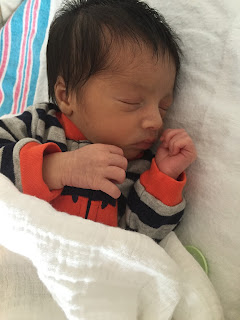

Comments
Post a Comment